What to do when unsubscribing to email doesn’t work
When I get unwanted or unsolicited email from someone, the first thing I do is look for an unsubscribe link. The problem is, more often than not, the person or company sending me the email has made unsubscribing difficult. Instead of what should be a 1 or 2-click action, I often have to jump through hoops and traverse several screens before I actually get a confirmation that I am unsubscribed.
And still in about half of those scenarios I continue to get their email.
So I’ve decided to reclaim my power. Now, instead of (or in addition to) unsubscribing, I set up a mail filter to automatically delete email from people who send me email that I don’t want.
My email is hosted by Google (Gmail) so filtering my email is as simple as this:
Open up the email I no longer wish to receive. Click the More button and select Filter messages like these.

Verify the sender’s email address is displayed in the From field in the filter creation box and click the Next Step button.
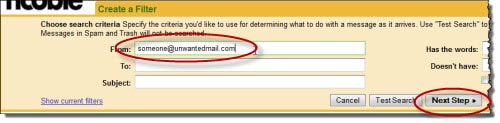
Check the box next to Delete it and click the Create Filter button.
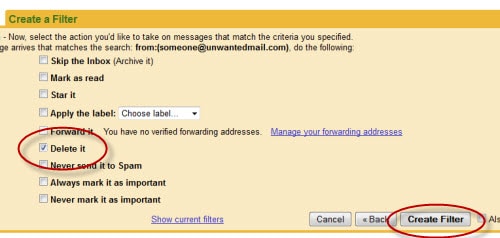
It’s as simple as that. The next time an email comes in from that email address, it will go straight to the email trash and I will never see it.
You might also find this a good strategy if you want to stop receiving email from someone you know due to the notification the person automatically receives when you unsubscribe. With this method your friend will never know you decided to stop receiving his or her emails.
I just hope people don’t use this new trick to auto-delete Noobie’s weekly email! Then again, when you unsubscribe from Noobie’s mailing list, you are truly unsubscribed and will never be sent another email again.







