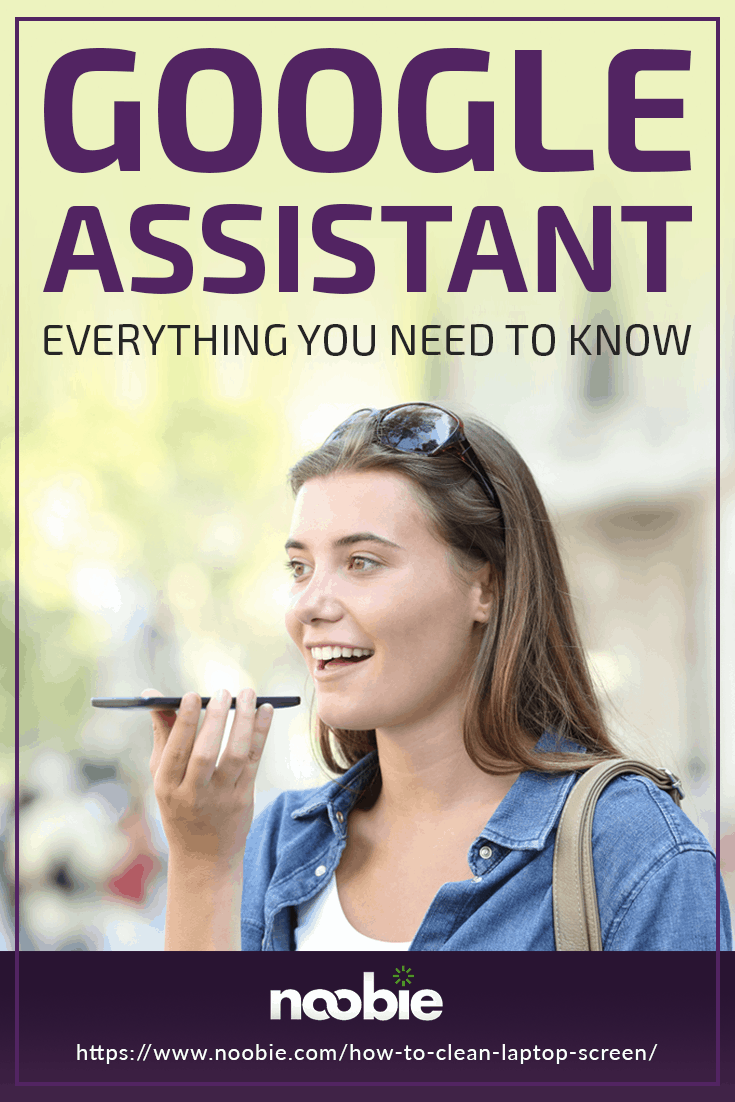What is Google Assistant? | Everything You Need to Know

Google Assistant is one of the best virtual assistants you can have today. Not totally sure what it is? Read on to find out!
In this article:
- What is Google Assistant?
- What Can the Google Assistant Do?
- In Which Devices Can You Find Google Assistant?
- How Do You Download the Google Assistant App?
- How Do You Change the Google Assistant Settings?
What is Google Assistant? | A Basic Guide
What is Google Assistant?
Google Assistant is the tech giant’s very own version of a virtual assistant. Google’s unnamed assistant works just the way Siri does for Apple and Alexa does for Amazon.
Google Assistant used to be called Google Now, which was designed to be a more personal virtual assistant. It held personal information such as where you worked, your schedule, travel plans, meeting locations, and also your interests.
The Google Now brand has long been removed but the Google Assistant lives in the same space and has provided quite an expansion on the abilities of Google Now. The virtual assistant is capable of communicating with you through text or voice entry.
What Can the Google Assistant Do?

The smart virtual assistant can help you with small tasks such as:
- Reminding you of the day’s appointments
- Sending text messages
- Making calls
- Answering questions
This is Google after all, and what does Google not know, right?
What makes it so powerful is that it can access all your Google apps. Let’s face it, Google has an app for almost everything, and having an assistant that can integrate with all that is what makes the virtual assistant awesome.
Google Assistant is also the perfect home buddy. You can ask it to:
- Turn off appliances
- Turn on the lights
- Control music in order to set the mood
Note: This is only applicable if you have the right electronics that are compatible with your virtual buddy.
It is also a pretty good study buddy. You can ask it for help with your research or your kids can ask for its help on their homework. All you have to do is ask it – no trigger phrase required.
Since it integrates with everything Google, it’s also capable of figuring out your location through Google Maps. If you ask it for recommendations for restaurants, malls, pharmacies, or interesting places to go to, it is able to suggest places near you.
Need to catch up on your notifications on the run? Google Assistant can also read you your notifications so you don’t have to keep your eye on your phone while you’re on-the-go.
Google’s version of a virtual assistant is so smart that it doesn’t need a magic word or phrase. You can simply talk to it and it will converse with you like a human.
It even profiles the voices of the people it talks to. It then tailors its responses accordingly.
Want to know what else the Google Assistant can do? Well, you can simply ask it!
That’s right! Simply ask ‘Hey Google, what can you do?’ and it will let you know the ways it can be of assistance to you.
Related: 9 Smart Tech Gift Ideas For Smart Homeowners
In Which Devices Can You Find Google Assistant?
Google Assistant can now be accessed by most Android phones. But before it became available to most Android devices, it first launched in Google Home and the tech giant’s very own smartphone line, the Google Pixel Smartphones.
Google Home is the tech giant’s competition to the Amazon Echo. You keep it at home and it keeps the house running.
The more compatible electronics or appliances you have, the more Google Home can control your home. Indeed, the future is here where so many things can be done with just the sound of your voice and the right command.
The smart tech assistant can now also be found in certain high-tech wearables. Wearing a watch integrated with the Google OS allows you to access information hands-free.
A Google Assistant on your wrist is a pretty good workout companion. You can simply say ‘Okay, Google, track my run’, and you can see your record after your jog.
You can also ask about the weather to make sure it’s a good day to run. Plus, you get notifications on-the-go so you won’t have to worry about missing out on any important updates just because you decided to leave your phone at home.
How Do You Download the Google Assistant App?

You would probably find it surprising that the Google Assistant is available even on Apple devices. Yes, even though Apple has it’s own virtual assistant by the name of Siri, it still allows the option of having another technological buddy.
Apple users can get their own Google Assistant by simply downloading it through the App Store. If your Android device doesn’t readily come with a Google Assistant, it’s also possible to download it through the Play Store.
How Do You Change the Google Assistant Settings?
There are several settings in the virtual assistant you can tweak to fit your preference. For example, if you start talking to Google by saying ‘Okay, Google’ or ‘Hey, Google’, would you want your locked phone to unlock or keep it locked?
The way to change the setting differs in phones or tablets and in wearables, but don’t worry because all you have to do is follow some simple instructions.
You can even train your assistant to recognize your voice so it’s sure to follow only your commands. Training the app to follow only your voice can ensure security so if someone else finds your phone, they won’t be able to easily access your personal information.
It’s also possible to turn off the Google Assistant in situations where you think it will bother you more than help you.
Watch Google I/O 2018 and see how google assistant improved greatly in this video from The Verge:
There is no doubt we have now entered an era that was only dreamed of decades ago. These days, Star Trek’s Spock isn’t the sole owner of a computer assistant! Now, it can be available in anyone’s home with the help of the Google Assistant app. A plus is this one is powered by Google so you know it knows practically everything.
Do you have any questions about the Google Assistant we missed? Let us know in the comments section!
Up Next: The Google Pixel 3 Gets My Stamp Of Approval