What Is A Mobile Hotspot? The Pros And Cons Unveiled [INFOGRAPHIC]
![Featured | What Is A Mobile Hotspot? The Pros And Cons Unveiled [INFOGRAPHIC]](https://noobie.com/wp-content/uploads/2019/03/Noobie-Mobile-Hot-Spot-Pros-And-Cons-what-is-a-mobile-hotspot-FEATURED.jpg)
What is a mobile hotspot, and what are its pros and cons? This blog post will answer your burning questions, so keep reading to find out more.
RELATED: How Do I Enable My HTC Android Mobile Hotspot? [ASK MR. NOOBIE]
In this article:
- Mobile Hotspot Definition
- Pros of Mobile Hotspots
- Cons of Mobile Hotspots
- Tips on How to Keep Your Mobile Hotspot Safe
What Is a Mobile Hotspot & How It Works? [INFOGRAPHIC]
Click here to jump to the infographic.
Mobile Hotspot Definition

Someone once asked me, “What is a mobile hotspot, and is it safe to use?” This question is now common, as a lot of people now use their mobile devices to connect online. I will answer the question in two steps. I will define mobile hotspot data first. After that, I will talk about the advantages and disadvantages.
Let’s begin with the most basic question: what is a mobile hotspot or mobile tethering? It refers to the ability of a mobile device to function as one of the wireless networks. It broadcasts a Wi-Fi signal other devices can connect to. Each device that links to your phone’s hotspot believes it is in a Wi-Fi network. In reality, it is using cellular data from the mobile broadband service provider.
Pros of Mobile Hotspots

Mobile hotspots can offer many benefits to users. These include the following:
1. A Mobile Hotspot Lets You Use Wi-Fi Almost Anywhere
All you need is a cellular signal, and you can provide Wi-Fi for other devices. Here’s an example: say you have an Android phone and an iPad (the Wi-Fi-only version). You go somewhere where a public Wi-Fi signal is not available. Your iPad is Wi-Fi only, so you’re out of luck, right? Wrong.
A touch here and a touch there on your Android device, and you can now enable your personal hotspot. You can broadcast a Wi-Fi signal your iPad can connect to. Your iPad doesn’t know the smartphone is doing all the heavy lifting via its data service from the cellular provider.
2. You Don’t Need to Spend a Lot of Money on Data
With a mobile hotspot, you may choose not to subscribe to a data plan for each of your devices. You can invest in a tablet with a good data package and strong connectivity. The others may be Wi-Fi-only versions. When any of them have to connect to the Internet, transform the tablet into a personal hotspot.
Second, you don’t get a free mobile hotspot all the time. It’s no longer uncommon for specific locations such as a library or cafe to secure their network. Before you can access the Wi-Fi, you need to enter a unique username and password. Businesses do this to provide a value-added service to their loyal customers. Unless you’re buying something, you may have to pay a fee.
3. You Can Connect Multiple Devices
You can make your device into a personal hotspot and share your Wi-Fi signal not only to your devices but also to other people as well. There’s no limit, although Internet speed may slow down the more people use the same hotspot.
4. A Mobile Hotspot Is Not Limited to Smartphones
As long as the phone has a data plan and can connect to the Internet, it can be a mobile hotspot. You can also share your wireless network via Bluetooth. You can tether or connect your mobile device such as an iPhone to your laptop through a USB cable. The advantage of this setup is you can use the Internet while extending the device’s battery life.
5. It’s Easy to Use
The exact procedure on how to turn your mobile device into a personal hotspot can vary. Often, you just need to go to “Wi-Fi Settings” and toggle on “Portable Wi-Fi Hotspot” (or other similar names like “Personal Hotspot”). It may ask you to create a username or password to secure the network. You should do so.
Cons of Mobile Hotspots

Mobile hotspot devices provide convenience and ease of using the Internet, but they also have their downsides.
1. The Wi-Fi hotspot Is Not As Fast as Your Internet at Home
Today, you have many options for mobile connectivity speeds. These include 3G, 4G, and LTE (long-term evolution), which is an upgraded version of 4G. LTE is about 10 times faster than its predecessor, able to have a download speed of up 12 megabits per second (Mbps). If you’re living in an area with an unreliable Internet coverage, LTE may suffice.
If you have a stable at-home Internet, though, you may still find it faster than LTE. It can reach an average speed of 18 Mbps.
2. Hotspot Tethering Can Drain the Battery of Your Device Fast
Your battery will take a hit and drain faster when you use your device to provide hotspot data. Plan on having your smartphone plugged in, or have a power bank ready if you’re planning on using it as such.
3. It’s Really Not Free
Some mobile carriers offer their customers a free data plan. In reality, it’s not really the case since you’re paying it as part of the package. Second, it’s not unusual for them to place a cap on data allowance, or worse, you can end up using more than what you paid for and get charged for it. The more you use it for tethering, the faster you can consume it.
If you’re using prepaid plans, there’s a good chance you won’t have the ability to make your devices into portable hotspots. If you have a low data cap (like 1 GB), you may not be able to share your network with many people. Your mobile hotspot may not be capable of downloading large files or streaming videos as well.
4. It May Not Be Safe
Some people use their mobile device for tethering, believing it’s safer than a public hotspot. It is not entirely true. Your network can still be vulnerable to different security risks. These can include malware, ransomware, and even identity theft. As long as it doesn’t have any security features like encryption, scammers and hackers can intercept the data.
Encryption Definition: It is a process of converting data files into codes to avoid detection and unauthorized access of information. The best encryption standard for a Wi-Fi network is WPA2.
Tips on How to Keep Your Mobile Hotspot Safe
Security is the primary concern when using a mobile hotspot, but you can implement some strategies to minimize or avoid the risks:
Secure it with a username and password. Change your passwords regularly as well.
- Be careful when downloading attachments, including images and videos.
- Keep tabs of your devices. Someone can physically tamper them.
- Monitor the people accessing your wireless network.
- Use a virtual private network (VPN).
- Don’t access suspicious websites.
Virtual Private Network (VPN) Definition: It is a method of creating a private secured network within a public space. It lets you connect to the Internet and share files with others in an encrypted environment.
Don’t forget to download, save, or share this handy infographic for reference:
![What Is A Mobile Hotspot? The Pros And Cons Unveiled [INFOGRAPHIC]](https://noobie.com/wp-content/uploads/2018/11/20190219-Noobie-Mobile-Hot-Spot-Pros-And-Cons.jpg)
Check out this video about mobile hotspot pros and cons:
What is a mobile hotspot?” is one of the hottest questions these days for a reason. The knowledge can go a long way in helping digital nomads connect to the Internet while on-the-go. Turning a device into a Wi-Fi hotspot, though, has downsides such as security risks. You can exercise caution while enjoying your wireless connectivity. I hope you’ve learned more about the mobile hotspot and how to use it in this guide.
Did I miss anything? What’s your experience using the hotspot feature of your mobile? Leave your feedback in the comments section below.
Up Next:
- WARNING! All Wi-Fi hotspots Are Not Created Equal
- 9 Best VPN Providers
- How To Make The Most Out Of Your Gmail Account
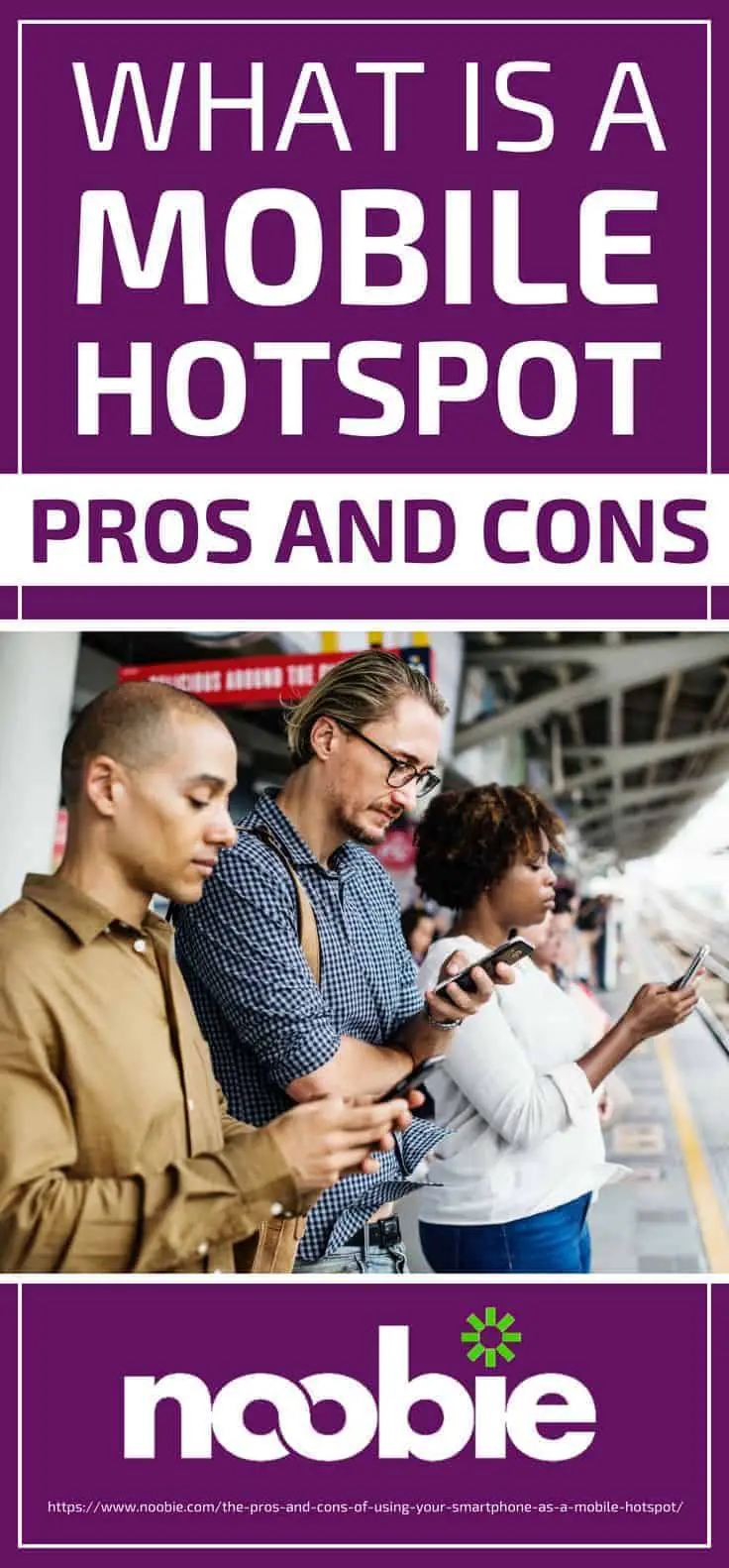
Editor’s Note: This post was originally published on July 18, 2018, and has been updated for quality and relevancy.








