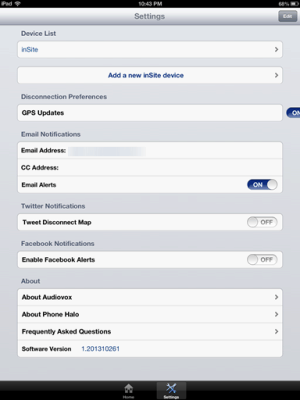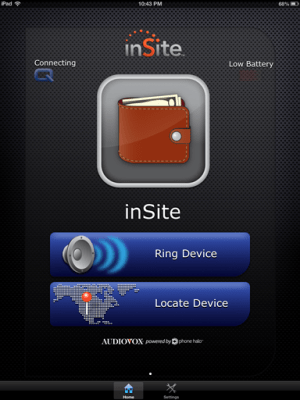Still trying to find a practical use for the inSite Bluetooth Anti-Loss Smart Proximity Alarm [REVIEW]
Usually when I set out to test a product I have a pretty good idea what it is and how it works. Admittedly, this was not the case with the inSite Bluetooth Anti-Loss Smart Proximity Alarm I recently tested.
It didn’t help matters any that the box came with little to no instructions. But I did eventually figure out that you are supposed to pair (via Bluetooth) the credit card sized device with your iOS device (iPhone or iPad). That is after I spent 10 minutes trying to figure out how to insert the included battery. No lie.
Since I don’t have an iPhone I decided to pair it with my iPad. This cost me another 20 minutes or so as I didn’t realize until I did a Google search that the app and device are not compatible with the first generation iPad or the iPad 2 (which is what I have). Luckily, my wife has an iPad 3 and when I started from scratch with her iPad, everything worked fine on the first try.
So what is the inSite Bluetooth Anti-Loss Smart Proximity Alarm?
This is a great question—one that I can answer but still not truly understand. At its core, the inSite Bluetooth Anti-Loss Smart Proximity Alarm is a wireless device that you tag or attach to something. Then you pair it with a device such as your smartphone. Finally, with the proper configuration, when the device attached to the inSite gets separated by enough distance (approximately 100 feet) from your smartphone, you receive a separation alert on your smartphone.
My first thought was that this would be useful for something like a digital camera or your car keys. In other words, if you go somewhere and leave behind your digital camera or car keys, you would receive an alert on your smartphone in time to go back and retrieve your item.
But here’s my problem with this device. There are very few things (if any) I own that I would need to be alerted for every time they became separated from my smartphone. Take the car keys for example. If I decide to go for a walk around the neighborhood and I have my smartphone with me (which I always do), why would I want to receive an alert that I’ve been separated from my car keys?
Last seen not current location
Another thing I didn’t like about the inSite was that it really doesn’t provide good location information. If you lose your device with the inSite attached, the best it can do is tell you it’s last known location, not its current location. In other words, the location the device was in when you separated from it. If someone picks up or otherwise moves your device before you get back to it, you’re out of luck.
You can also use the app to sound an audible tone on the inSite but again, this only works if you are within Bluetooth range of the device. So helpful if you can’t find your car keys in the kitchen but not so helpful if you lost them in the mall.
Multiple devices
It is worth noting that you can track multiple inSite devices with the same app on your iOS device. So if you want to put one inSite on your car keys, another on your camera bag and yet another in your wallet, the app will track every device paired with it and even let you name each item you are tracking. This way, if you lose your wallet, the alert will tell you that you’ve been separated from your wallet instead of something generic like device #3.
Final thoughts
Although I like what they are trying to do with the inSite, I don’t think they have the implementation quite right. I’m more excited about what I see coming next summer with a device called Tile. Seriously, click that link and watch the video on their home page, especially the part about what happens if your device is lost or stolen.
Even though Tile isn’t out yet, I’ll be content to wait it out and pass on the inSite.
Note: The inSite Bluetooth Anti-Loss Smart Proximity Alarm in this review was provided to me by Verizon Wireless and can be purchased at your local Verizon Wireless store or at www.verizonwireless.com.