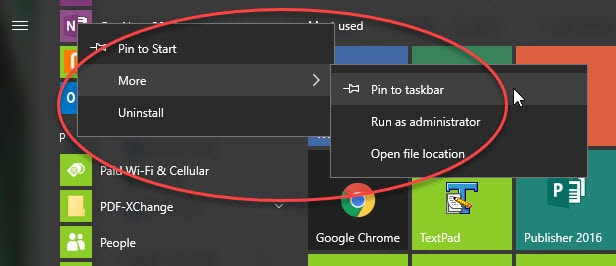Pin to Start vs. Pin to taskbar

In Windows 10, there are two places you can “pin” your favorite apps. The first is the Start window which appears when you click on the Start button in the lower left corner of the screen. The second is the taskbar which is the horizontal bar that runs along the entire bottom of your screen.
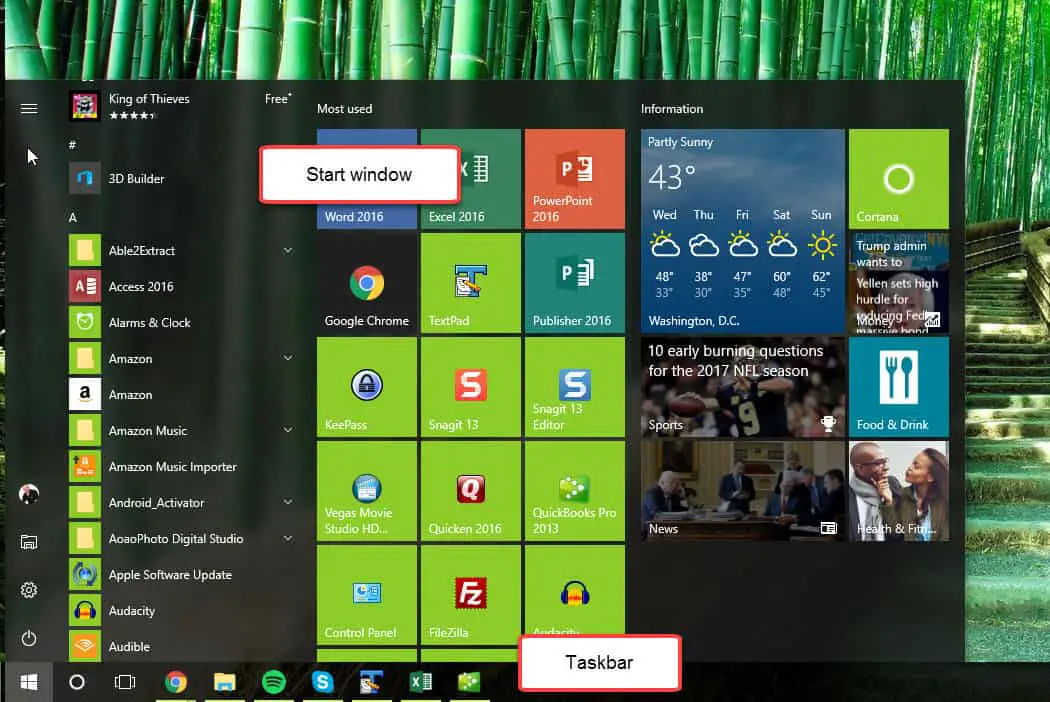
To pin an app to either of these places, click the Start button, find the app you want to pin in the alphabetical list of apps (you may need to scroll down to find the app you want), and click on the app with the right mouse button.
On the popup that appears, left click on “Pin to Start” to pin to the Start window…
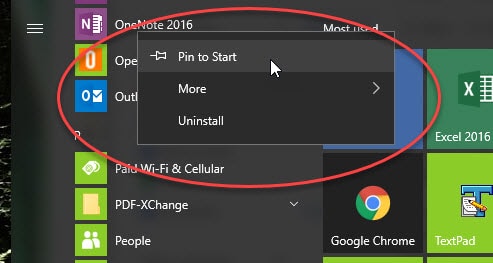
…or left click “More” and then left click “Pin to taskbar” to pin to the taskbar.