How To Delete An Instagram Account

How to delete an Instagram account isn’t difficult, thanks to this handy step-by-step guide. You can do this in just a few and easy steps which allows you to save more time. If you have concerns about your privacy, for example, deleting an Instagram account can be one of the best options. Keep in mind that all your photos, likes, and comments will be deleted as well. Here’s a step-by-step guide how to delete your Instagram account permanently.
How to Delete An Instagram Account Fast and Easy
Step 1: Log Into Your Instagram Account
You can only delete your account on the web and not within the Instagram application. You may also choose to log in to your Instagram account using a desktop browser or a mobile browser.
Step 2: Enter a Link on Your Internet Browser
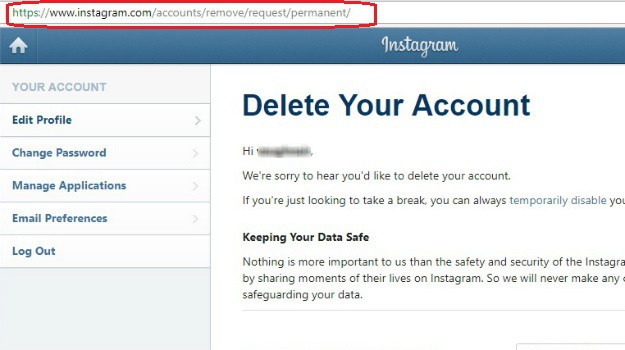
This is the link to delete your Instagram account: https://www.instagram.com/accounts/login/?next=/accounts/remove/request/permanent/. If you’re not logged in on Instagram, a prompt will appear to log in first.
Step 3: Select Your Reason
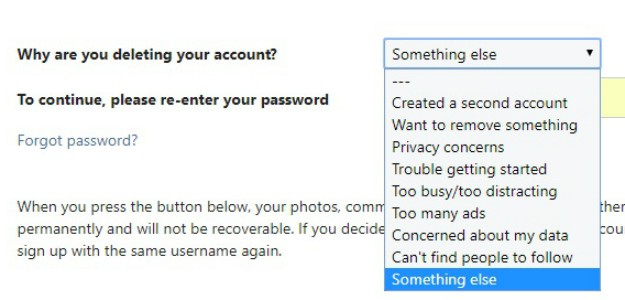
Choose the reason why you want to delete your Instagram account from the drop-down menu. The options to choose from are “want to remove something,” “trouble getting started,” “too many ads,” “too busy/too distracting,” “privacy concerns,” “created a second account,” “can’t find a people to follow,” and “something else.” Each of this option has its own set of instructions before you can completely delete your account.
Step 4: Re-enter the Password

After choosing your reason for deleting the account, you need to re-enter your password. This will verify your account before proceeding with the termination of your Instagram account. If you have second thoughts about deleting your account, you have an option to temporarily disable it. You may read the instructions below.
Step 5: Enter the Password and Click “Permanently Delete My Account”
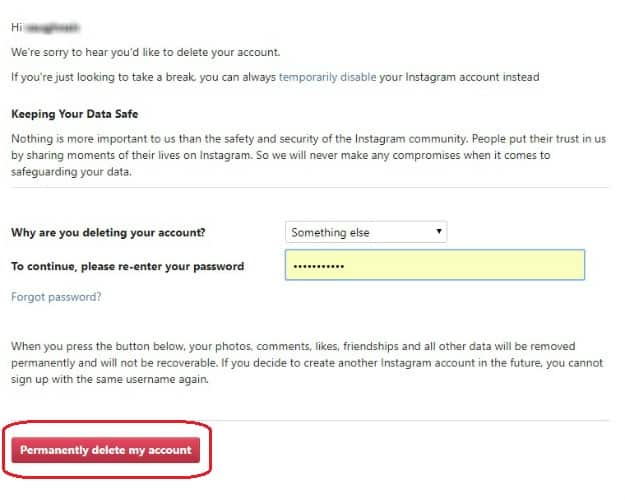
This will remove all information in your account. If you wish to delete another account, you can log out then type in the right username. Once you’ve successfully deleted your account, you may not use the same username if you wish to sign up again on Instagram in the future.
Note: Instagram can’t delete accounts on behalf of their users. This is due to security reasons. A user must be able to log in first to his or her account to successfully delete it. If, for some reason, you forgot your password. You may click “Reset Password” and then follow the instructions provided.
Disabling Your Instagram Account Temporarily
If in case you’ve decided not to delete your Instagram account permanently, you have the option to disable it temporarily. When you disable your Instagram account temporarily, all your photos, likes, and comments remain hidden until the time you reactivate your account. You can reactivate it when you log back in. Here’s how you can have your Instagram account disabled.
Step 1: Go to Instagram.com
The same as deleting your Instagram account, you can’t disable it within the app. You will need to log in at Instagram.com through a computer or mobile browser.
Step 2: Search for the User/Profile Icon
Click the user or profile icon at the topmost right corner of the screen and select “Edit Profile.” The icon looks like this 
Step 3: Click “Temporarily Disable My Account”
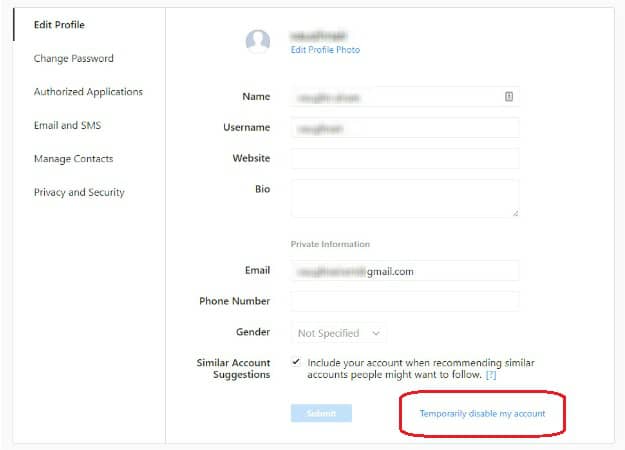
After selecting the user icon, scroll down, and click “Temporarily Disable My Account.” You can locate this at the bottom right of your screen.
Step 4: Select Your Reason
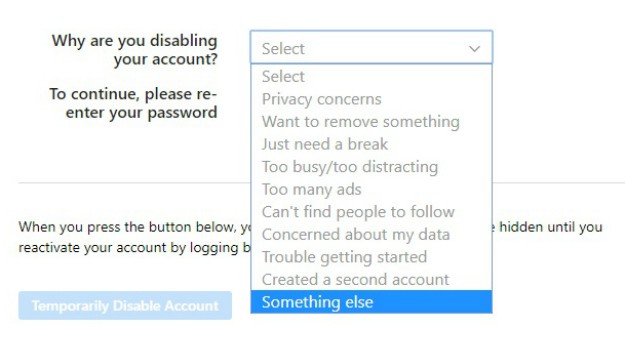
This will prompt you to re-enter your password. Take note also that the “Temporarily Disable Account” button will become clickable once you have selected your reason for disabling your account and after re-entering your password.
Step 5: Temporarily Disable Your Account
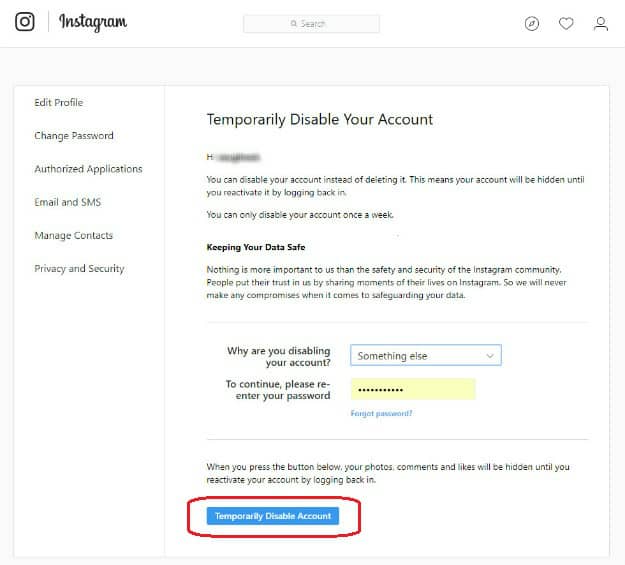
Once you have temporarily disabled your account, you still have an option to reactivate it anytime. Make sure to remember your password, username, or email you used when you created the account.
In case you decide to keep your Instagram account, check out the two new features offered by the app as told by Clevver News:
When you learn how to delete an Instagram account, it may save you from all the hassle of checking, rechecking, and altering your account’s security features. If you also plan on not leaving any traces on Instagram, deleting your account can be one best option. Deleting your account is irreversible. Once your account is deleted, you won’t be able to retrieve everything in your profile such as photos, comments, videos, followers, and likes. If you’re not certain, temporarily disabling your account is a safer option.
Do you have other queries how to delete an Instagram account? Please share them in the comments section below.
Up Next: How To Delete LinkedIn Account In Just A Few Easy Steps









