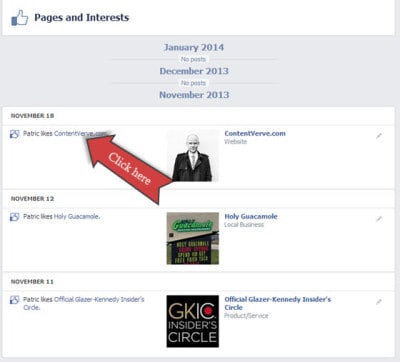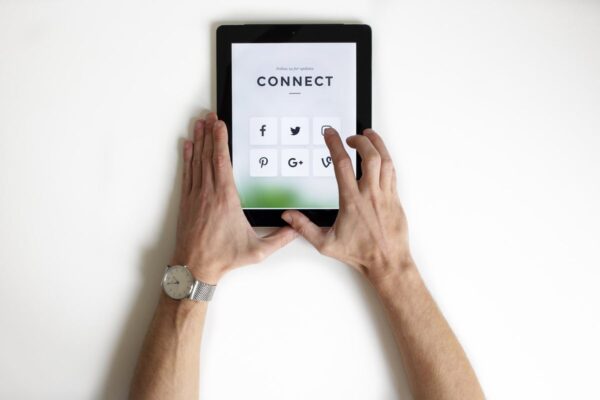How do I mass unlike Facebook pages? [ASK MR. NOOBIE]
QUESTION: I use Facebook to enter contests and have had to like a lot of things to enter. I get a frequent block on Facebook that I am over 5,000 likes and have to delete some of them to continue. The thing is that it is very laborious to try to look at all my likes, pages/businesses and then unlike them. Is there a way to do an easy unlike of a lot of liked sites rather than go to each particular page and unlike them individually? Is there an easier way to be able to see my likes and delete a lot of them faster? Thank you for your time!! – Meredith P. from Round Pond, Maine
ANSWER: You’re in luck, Meredith. There is an easier way. But before I tell you how to do it, I want to point out that my solution is how you view all of your liked pages on Facebook today. Facebook is always changing things and my step-by-step approach could be outdated in as little as a few months. So when you read this, take action immediately.
The first step is to view your Activity Log on Facebook. You can do this by clicking your own name at the top right of your Facebook page to go to your timeline.
Once your timeline appears, look for and click the Activity Log button near the bottom right of your cover photo.
On the Activity Log screen look down the left hand side of the page for the word Likes. Click Likes to expand two more options. Click the first option labeled Pages and Interests.
If you have followed all of the steps correctly up to this point, a list of all of your liked pages should appear on the screen. For each page you want to unlike, float your mouse over the name of page that follows your name. In your case it would say “Meredith likes xxxxxx” where xxxxxx is the page name.
When you do this, a mini version of the page’s cover photo will appear with a row of buttons along the bottom. One of the buttons will be labeled “Liked”. Click this button to reveal a menu. One of the choices on the menu will be Unlike. Click Unlike and you’re done.
Rinse and repeat for all of the remaining pages you want to unlike. You still have to unlike one page at a time but at least you don’t have to visit each page individually.
Do you have a question for Mr. Noobie®? Submit your question here.