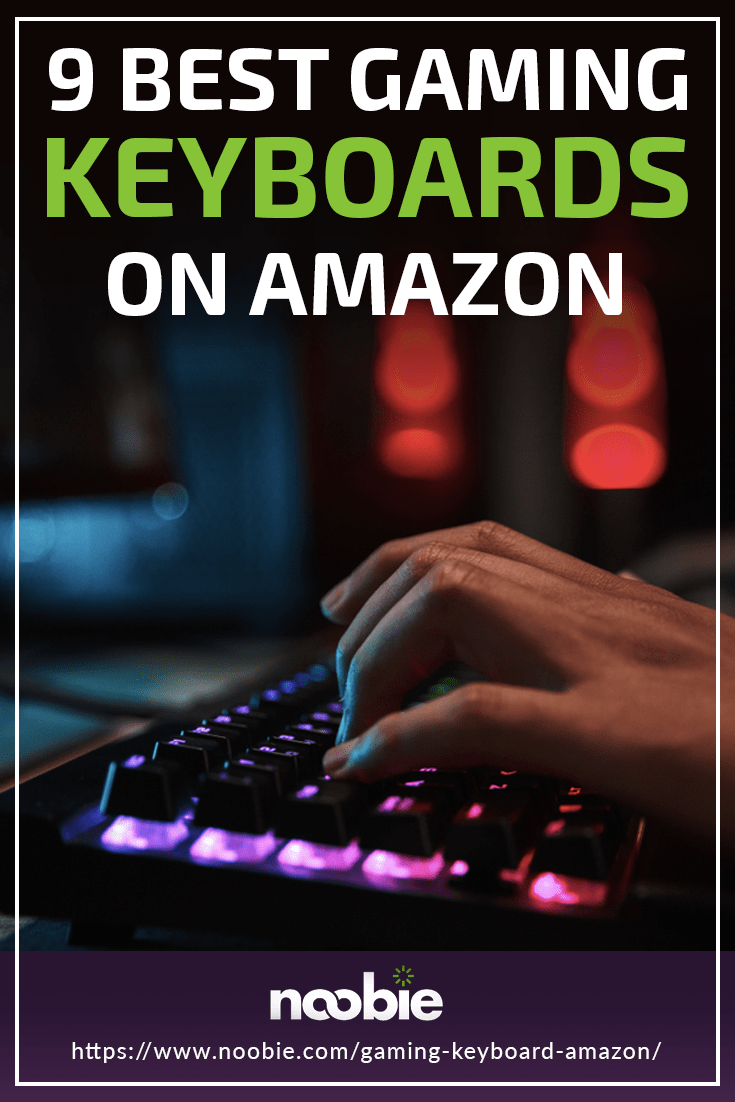Gaming Keyboard | 9 Best Gaming Keyboards On Amazon

Complete your gaming arsenal with a dope gaming keyboard! Below are some of the best models you can buy from Amazon.
RELATED: 9 Best Gaming Monitors You Can Buy On Amazon For Less Than $500
9 of the Best Gaming Keyboards for Your Gaming Rig
1. HyperX Alloy Elite | $79.99

Pros:
- Superb feature set
- Reasonable pricing
Cons:
- Comes with red backlight only, no RGB
Simplicity meets outstanding quality and reliability in HyperX Alloy Elite. Behind its minimalist aesthetic is a number of impressive features you’d want to see in a quality gaming keyboard. You can choose from Cherry MX Brown, Blue, or Red switches. It also comes with dedicated media controls, detachable wrist rest, red backlight, and USB passthrough. For an elevated look, the package includes an extra silver keycap for the WASD and the first four number keys. Worry not about key presses not registering because this model supports full N-key rollover. Its affordable price and A+ design make up for the absence of RGB backlights and a dedicated macro column.
2. Razer Huntsman Elite | $199.99

Pros:
- Fast key actuation
- Tactile key switches
Cons:
- Expensive
Razer has taken speed to a whole new level with the Huntsman Elite, thanks to its optomechanical switches. With this beast of a keyboard, Razer has successfully integrated optical sensors with mechanical switches, upping the ante of keyboard actuation. It’s easily one of the fastest keyboards of 2018. Sure, it costs quite a fortune but with its impressive tactility, gorgeous RGB backlighting, and competitive other features, it’s worth every penny.
3. Corsair K95 RGB Platinum | $139.99

Pros:
- Impressive build quality
- Extra set of keycaps
Cons:
- Expensive
- Large footprint
The K95 Platinum has quite the footprint, so a little bit of desk cleaning is necessary to nest it comfortably in your setup. Not a total downer, though! At an impressive price, it has quite the features, too — USB passthrough and media controls, RGB lighting, a metal volume wheel, and an extra set of WASD keycaps. The best thing about it though is its detachable wrist rest. It’s a magnetic, rubber wrist pad with two sides that lets you pick the texture that suits your style.
TIP: Some of the keyboards listed on this page use programmable keys to update the keyboard settings which can be tricky to remember. Reviewing the Keyboard Users Manuals is a great way to learn how to use your keyboard. They can be used in a few different ways, including as an instructional manual, or as a reference guide.
4. Logitech K840 | $54.99

Pros:
- A+ aesthetics for its price
- Durable aluminum front plate
Cons:
- Lacks dedicated macros, passthroughs, and backlights
- Low-quality pad-printed keycaps
Getting a keyboard with Romer-G switches at this price is a very good deal. This switch is Logitech’s crown jewel. A design collaboration with Omron, a Japanese switch giant that’s traditionally used for its high-end boards only. Now at a measly $54.99, you can take home this amazing tech in the form of the Logitech K840. With no extra features, this board is perfect for low-key gaming.
RELATED: Best Graphics Cards For Gaming | The 2019 Guide
5. Cooler Master MasterSet MS120 | $69.99

Pros:
- Compact design
- Superb lighting
Cons:
- Mediocre mouse
The star of this mouse + keyboard duo is the keyboard. For a keyboard under a hundred bucks, it is impressively tactile and silent. Performs at par with more expensive gaming keyboards.
6. Corsair K63 Wireless | $89.99

Pros:
- Couch gaming champion
- Fully featured
Cons:
- Flimsy palm rest clips
Countless gaming mice have dominated the market over the last few years. Their keyboard counterpart? Not so much, until now. As suggested by its name, this is a wireless version of the Corsair K63 — with not much trade-off. Boasting of gorgeous Cherry MX Red switches, media controls, and full RGB light, the K63 Wireless proves wireless gaming keyboards are worthy of the consideration.
7. Redragon K552-N Kumara | $30.99

Pros:
- Decent aesthetic and build quality
- Compact
Cons:
- Noisy
- Switch option is limited to Otemu Blue, a clone of Cherry MX Blue
The cheapest keyboard on our list is also one of the most functional. If you’re on a budget and would like to stretch your money beyond just a gaming keyboard, go for the Redragon K552-N Kumara, which also makes a great keyboard for regular typing with its superb keystroke accuracy. Also, regardless of what kind of setup you have, it won’t take up too much space on your desk because of its compact size. Be warned though that it’s not the quietest keyboard on the block, but for its price point and everything else it offers, it certainly deserves a spot on our list.
8. Razer Cynosa Chroma | $48.89

Pros:
- Affordable
- Low-profile build
Cons:
- Membrane switches
If you don’t want to spend a lot for a mechanical keyboard, the Razer Cynosa Chroma might be the one for you. This Razer keyboard lacks the tactility of more expensive keyboards, but its impressive hybrid mesh switches with 1 ms polling rate and 10-key rollover might seal the deal for you. Plus, its RGB lighting is pretty dope.
9. SteelSeries Apex M750 | $129.99

Pros:
- Sturdy build
- Gorgeous lighting
Cons:
- Noisy
If you’ll be using it mostly for gaming and not much for anything else, the SteelSeries Apex M750 RGB is a sweet pick. You’ll be getting a fantastic key customization software and dazzling RGB lighting on top of its tactile feel. Its robust and durable, too. The con? It’s pretty loud for tasks other than gaming.
Before Buying a Gaming Keyboard… Do You Actually Need One?
You already know this — a superb gaming keyboard can streamline your gameplay, increase gaming efficiency, and completely elevate your gaming experience into a whole new level of awesome. Before braving the realm of gaming keyboards, you have to at least ask yourself if you really need one. Here are some questions to ask yourself:
- How do you spend your gaming time?
- Are your more of an eSports or a single-player adventure guy?
- Will a dozen extra buttons prove useful for your MMO raid party? Will the extra space needed for a number pad impede your style?
If your gaming repertoire is confined to sporadic rounds of League of Legend or coursing over the TellTale Games anthology, not much experiential difference can be achieved with a top-of-the-line keyboard. It’s almost comparable to purchasing one heck of an expensive digital typewriter. This type of keyboard works best with strategy games, MMOs, first-person shooters. If these genres are more your speed, a better keyboard is essential.
Mechanical Vs. Membrane
Gaming keyboards are made with two type of switches: membrane and mechanical switches. The former works by transmitting electrical current through rubber domes while the latter uses metals and springs to complete the loop. Mechanical keyboards are often the better options.
Advantages of Using Mechanical Keyboards:
- Longer Lifespan — Most mechanical switches can live up to 30 to 70 million key presses. Most membrane keyboards’ lifespan is only about 5 million key presses.
- Wear-out Proof — These models hardly ever wear out. Even after years of use, typing on mechanical keyboards feel like the very first day of use. There’ll be no clattering and stuck keys.
- High Stability — Having more stability, they don’t shift easily.
- Improved Typing Experience — Mechanical switches are more customizable than rubber domes, which means there are also different types of mechanical keyboards. Some have palpable actuation points, others come with additional acoustic feedback.
Quite frankly, if the price isn’t really a problem, don’t choose a membrane switch over a mechanical one.
Connection
You can either go wired or wireless. When weighing the pros and cons, think about the following variables:
- Mobility
- Responsiveness
- Cords
- Batteries
Going Wired
Pros:
- Lesser lag issues
- No need to recharge or buy new batteries
Cons:
- Dealing with tangled cords
- Limited mobility when playing
Going Wireless
Pros:
- Maximum freedom of movement
Cons:
- Potential lags
- Battery recharging/purchase
Ergonomics
Comfort should come first in gaming. Getting models with comfort features, such as wrists stands, will save you from straining your hands (or worse, developing Carpal Tunnel Syndrome). After hours of intense gaming, you’ll thank yourself for getting a model with this feature.
RELATED: Best Gaming Accessories For PC
Smart Key Locations
You’ll want to pick one with rubber WASD keys and models rid of the particularly annoying win key next to ctrl. This devil’s spawn, as most gamers will tell you, can happen at the worst of moments when it minimizes your active window. Every second of the game counts!
Tip: Minimalist keyboards are often the best choice. Excess buttons such as wheels and multimedia options not only ruin the keyboard’s look, they also tend to be the reason for a higher price for the model.
Illumination
Most models come with backlighting. In terms of choices, there are a bazillion options to choose from. If you’re willing to spend a bit more, you can also get a keyboard with dynamic illumination. This can serve as a signal when your playing, say you’re catching a bullet from a foe, your keys will turn red to flag you.
Special Software
The best gaming keyboards come with software that allows you to reprogram keys and save different configuration profiles. These are especially useful if you share the keyboard with different people.
Learn the difference between mechanical and membrane keyboard in this video from Tech By Matt:
Consider investing in a good gaming keyboard like you’re buying a steering wheel. The best car in the world is worthless if you can’t drive it, right? If you want an awesome drive, get an awesome wheel. If you want an awesome gaming experience, you gotta pick the best gaming keyboard for you.
Which gaming keyboard from the list did you like best? Let us know in the comments section below!
Up Next:
- 13 Best Gaming Headsets On Amazon
- Best Gaming Accessories For PC
- CHOETECH Qi Fast Dual Wireless Charging Pad | Product Review