Fitbit Ionic rekindles my Fitbit love

Want to learn more about the Fitbit Ionic? Keep reading for my personal review after using the Fitbit Ionic for 30 days.
I’ve been a bit of an up-and-down fan of Fitbit. In general, I love the idea of counting steps. It’s a quick and easy way to gage how much activity I’m doing in any given day. On the flip side, I’ve lost the only two Fitbits that I’ve ever owned.
Better wrist strap
I believe those lost Fitbits are a thing of the past with the Fitbit Ionic. While it still uses the little metal stud that snaps into a hole on the wristband, it also has the more traditional wristband buckle to hold it securely on your wrist. In the 30 days I used the Fitbit Ionic, it never once fell of my wrist.

Step count accuracy
Another one of my beefs with older model Fitbits is their step count accuracy, or lack thereof. In tests where I walked exactly 100 steps (yes, I counted them), I found that older Fitbit models would often be off by as much as 10-15% in their recorded step counts.
How did the Fitbit Ionic do in my 100-step test? It recorded exactly 100 steps.
Of course, I’ve also stated that dead-on accurate step count is not really the point of a Fitbit. It’s more to get an idea of how much activity you are doing today compared to previous days. In other words, you don’t need exact step counts to know that you were much more active on a day where your Fitbit recorded 12,093 steps than you were on a day where your Fitbit recorded 4,329 steps.
Sleep monitoring
It’s no secret that I’m not a good sleeper. I already know that. But the Fitbit’s sleep tracking really drives home how poor it is. And all that’s required for me to track my sleep with the Fitbit Ionic is to go to bed wearing it.
In the morning, I get a detailed report on my smartphone (using the free Fitbit app which automatically syncs with your Fitbit) of how long I slept, how long I was awake and/or stirring and how much time I spent in light sleep, deep sleep and REM.
Again, the exact numbers aren’t really what’s important here. What’s important is reflecting back on what you did (or didn’t do) the day before and then seeing what impact it had on your sleep. Exercised right before bed? Ate a giant bowl of ice cream late at night? Stressed out more than usual? These all will impact your sleep and you’ll see it right there in daily sleep report.
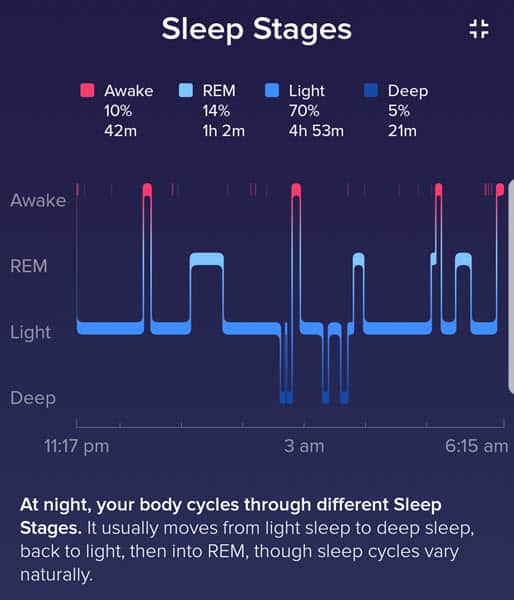
One funny thing I noticed about the automatic sleep monitoring. When I went to see a movie and sat in one of those new, luxury leather reclining seats, my Fitbit recorded a two-hour nap. I guess I wasn’t moving enough during the movie or my heart rate slowed enough to where the Fitbit thought I was sleeping during the movie. I promise I wasn’t!
Wants to be like a smartwatch
The FitBit Ionic has an impressive screen display which makes it super easy to see your stats like step count, heart rate (it uses a built-in wrist heart rate monitor) and estimated calories burned. The screen automatically illuminates when you tilt your wrist towards you (like you’re checking the time). You can then tap on the screen to rotate between your various stats. When you’re finished, the display will automatically turn off again.
February is National Heart Health Month. I love when my son wears the @fitbit Ionic from @verizon It keeps him on track with his health and wellness goals. His steps, heart rate, time & date are easy to access right on the watch. #smartwatch #ad #VerizonDC #Fitbit #HeartMonth pic.twitter.com/O5YPaY3yGY
— sara (@cookwith5kids) February 15, 2018
But wait, there’s more. The Fitbit Ionic wants to be much more than a step counter. In fact, it wants to be a smartwatch. That’s why it allows you to utilize built-in apps (or downloadable apps) to enhance your Fitbit Ionic to do things like set a timer, check the weather, turn on or off lights or even pay for your Starbucks coffee.
You can also download your own music to it and listen via wireless Bluetooth headphones. If you are a Pandora Premium user, you can use the Pandora app to listen to your music as well. I was really hoping they had Spotify has an option but they don’t.
On-screen workouts
The Fitbit Ionic even gives you a little extra motivation to workout via pre-built workouts using the included Coach app. Need a quick 7-minute workout? The Fitbit Ionic has you covered.
Check out the video above from Skinny Dip Fitness to see the Fitbit Ionic Coach app in action.
Battery life
The Fitbit Ionic claims a battery life of up to four days or more and I can confirm. I went nearly a week each time between charges. The Fitbit Ionic charges with its included cable with standard USB on one end and a special magnetic connector that snaps on to the bottom of the Fitbit on the other end.
Recommendation
There’s no doubt, the Fitbit Ionic was a hit with me. But if you decide to get one, make sure you are going to take advantage of all the smartwatch features. Otherwise, you’re wearing a pretty expensive step counter as the Fitbit Ionic retails for right around $300.
Note: The Fitbit Ionic in this review was provided to me by Verizon Wireless and can be purchased at your local Verizon Wireless store or at www.verizonwireless.com.







