Apple TV vs Amazon Fire Stick, Which One Should I Get? [INFOGRAPHIC]
![Apple TV 4k vs Amazon Fire Stick 4k | Apple TV vs Amazon Fire Stick, Which One Should I Get? [INFOGRAPHIC] | amazon fire stick | streaming device | Featured](https://noobie.com/wp-content/uploads/2019/04/Apple-TV-4K-vs-Amazon-Fire-Stick-TV-4K-amazon-fire-stick-Featured.jpg)
Estimated reading time: 10 minutes
Table of contents
The Apple TV vs Amazon Fire Stick showdown continues as each vies for the top spot as the best of the best. Read on to find out how these products fare against each other below!
RELATED: Must-Have Apple Accessories Available on Amazon
Apple TV vs Amazon Fire Stick Duel Revealed
Click here to jump to the infographic.
Which is the Better Streaming Device?
These two are among the streaming devices that invaded the “cordless” viewing experience at an entry-level price point. All you need to do is to plug the TV stick into any compatible television, and you can start watch movies on firestick from supported online streaming platforms.
Starting with 4K resolution, each streaming device also widened the features they carry. Stay in the loop as the Apple TV vs Amazon Fire Stick battle continues and find your best option by reading about each device’s features below.
1. Content Supported/Streaming Apps
How does Apple TV work? The Apple TV acts separately from your smartphone. The streaming apps you can use for Apple TV are those under Sky’s Now TV platform including Netflix and a wide range of iTunes music and movie services. This allows any user to rent and purchase content easily.
Amazon Fire Stick, on the other hand, is focused more on highlighting their own set of services. This video streamer includes unlimited movie streaming for Amazon Prime customers. They have an option, though, for accessing third-party content via Netflix, Demand 5, BBC iPlayer, and all other apps you can install.
For the 4K versions, both devices now support various major content-supported streaming apps such as Netflix, HBO, Hulu, and ESPN+. Apple TV 4K also allows access to other Apple apps like Apple Music and iCloud Photo. Meanwhile, being an Amazon product, Fire Stick 4K users can access original content from Amazon Video and Amazon Prime TV.
2. Compatibility with Mobile Device
Amazon Fire Stick doesn’t necessarily require you use it only with devices manufactured by Amazon. It’s compatible with devices running on Android 4.2 or higher. You can also control the TV stick with your Android phone if you download the Fire app.
You can also mirror its screen on your Fire phone or a Fire HDX tablet. You can do so with the help of your Wi-Fi connection. As with most streaming services, it’s ideal to have high-speed Internet to fully enjoy.
Apple TV, meanwhile, is compatible with all iOS devices. You can see all the content on your iPhone, iTouch, or iPad as well as on your Apple TV’s screen. Download the Apple TV app on your iPhone or iPad to be able to control the device through your mobile gadget.
If you are also streaming rented or purchased content from iTunes, you can do this through Home Sharing. You can mirror its screen wirelessly when you connect to Wi-Fi, either with an iMac or iOS device.
3. TV Compatibility/HDMI
![Online tv | Apple TV vs Amazon Fire Stick, Which One Should I Get? [INFOGRAPHIC] | amazon fire stick | amazon fire stick best buy](https://noobie.com/wp-content/uploads/2018/12/ngMtsE5r9eI-online-tv-amazon-fire-stick-us.jpg)
For TV compatibility, there’s not much difference between Apple TV and Amazon Fire Stick as you can plug them both into any TV. If you plan to have Apple TV, it’s most compatible with HD and UHD TV’s HDMI. As for the Amazon Fire Stick, it will work on any TV with an HDMI interface.
4. Resolution
When it comes to HDR support, Apple TV gets the upper hand by supporting Dolby Vision HDR standards and HDR 10. Amazon Fire Stick, on the other hand, supports the HDR 10 standard only. This can be a deciding factor for some users, especially if they already own an HDR-capable TV.
With the new 4k update, however, you can now watch videos in 2160p on Apple TV. On the other hand, Amazon Fire Stick now boasts 4K Ultra HD resolution with support for HDR, HDR 10, Dolby Vision, HLG, and HDR10+. It looks like Amazon stepped up its game in the resolution department.
5. Setup
The Apple TV requires more space in your audio visual rack beside your television. It’s not small enough to plug it directly into your TV. Connecting it to the TV is simple as it only requires your desired language, a Wi-Fi network connection prompt, and it’s all set up.
For the Amazon Fire Stick, you will need a separate power source through a USB cable and have to plug it into your TV’s HDMI port for the display. It also has less flexibility in terms of plugging it in HDMI ports that aren’t placed nicely, but Amazon solved this by providing an extension cable for the HDMI.
RELATED: What Is Apple TV? User Tips And Tricks
6. Remote Controls
![Room office modern electronic | Apple TV vs Amazon Fire Stick, Which One Should I Get? [INFOGRAPHIC] | amazon fire stick | amazon fire stick best buy](https://noobie.com/wp-content/uploads/2018/12/room-office-modern-lectronic-amazon-fire-stick-pb.jpg)
Both the Amazon Fire Stick and Apple TV have their own remote controls. This allows you to navigate on the screen using its buttons or through your voice.
Both devices also have a voice control feature that will respond to voice commands. For the Apple TV, you have Siri as your voice assistant and Alexa as the voice remote for the Amazon Fire Stick.
7. Support for Audio
When it comes to audio support between the Amazon Fire Stick and Apple TV, Amazon is a notch higher than Apple TV. Amazon Fire Stick supports Dolby Atmos and Dolby Digital Plus 7.1 surround.
Dolby considers their Dolby Atmos as the most immersive when it comes to their audio systems. Apple loses this round since the Apple TV only supports Dolby Digital Plus 7.1 surround.
8. Wi-Fi Capability
Amazon Fire Stick has dual-antenna 802.11n Wi-Fi (dual-band.) This may be a bit low, although it doesn’t make much of a difference if you will be streaming at 1080p.
For Apple TV, it uses the 801.11ac standard along with support for MIMO. This is used when sending a lot of data streams, but Apple TV users also have an option for streaming content through a wired connection. The new Apple TV 4K has a 10/100 Ethernet port.
MIMO Definition: This wireless technology stands for Multiple-Input Multiple-Output. It uses multiple users and transmitters, which allows for bigger data transfers at once.
9. Support for Ethernet
![Black wireless router | Apple TV vs Amazon Fire Stick, Which One Should I Get? [INFOGRAPHIC] | amazon fire stick | difference between apple tv and amazon fire stick](https://noobie.com/wp-content/uploads/2018/12/black-wireless-router-amazon-fire-stick-px.jpg)
Having a Gigabit Ethernet at home is advantageous if you have Apple TV. It supports the speed as-is. With the Amazon Fire Stick, it also supports Gigabit Ethernet, but you will need an Ethernet adapter to get high-speed internet.
You may purchase this adapter for $15 from Amazon.
10. Storage Space
For storage space, the Apple TV offers a bigger option with its 32GB or 64GB onboard storage options. The Amazon Fire TV Stick, on the other hand, only offers 8GB of storage space.
A bigger space may be ideal for some, especially those who will be downloading rentals, podcasts, or movies on iTunes. If you will only be using the device for streaming, then Amazon’s 8GB is fine.
11. Price
Amazon Fire Stick comes in at $39.99 to $69.99 depending on its generation, while Apple TV ranges from $149 to $179.
For Apple TV, this price can still increase depending on your preferred storage space. The 32GB storage costs $179. If you opt for the 64GB storage, it costs $199.
Specifications of the Apple TV 4K and Amazon Fire Stick TV 4K
Apple TV 4K and Amazon Fire Stick TV 4K Review
Apple TV 4K
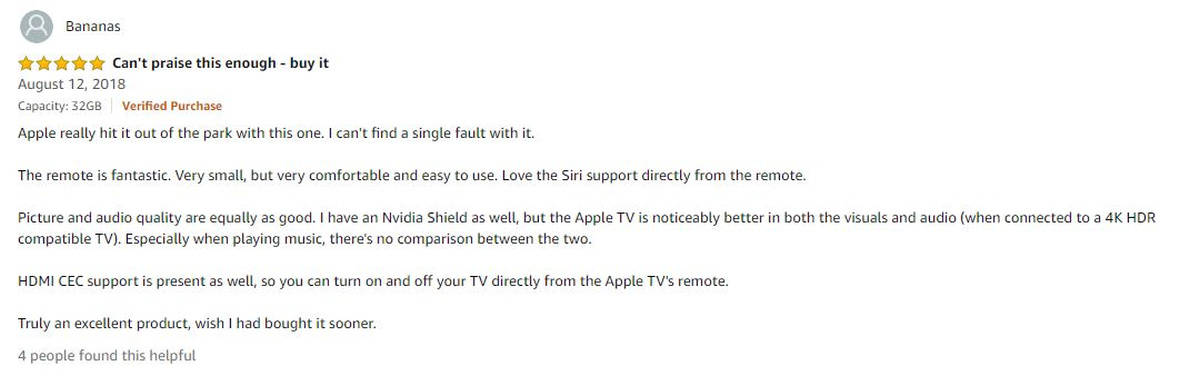
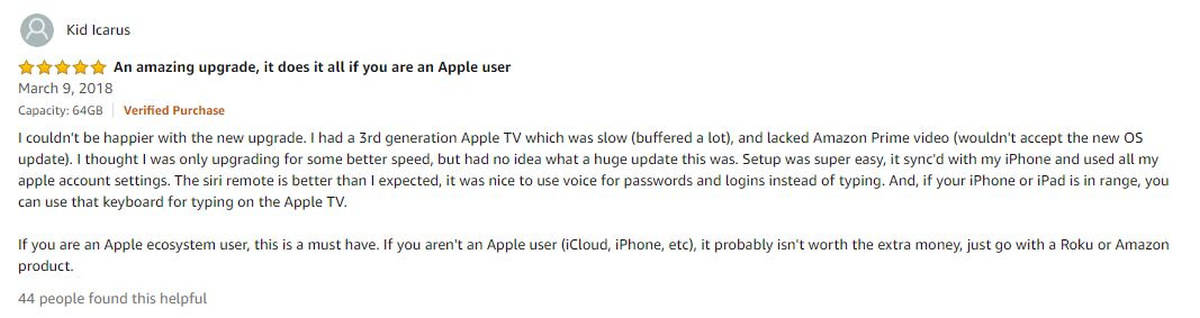
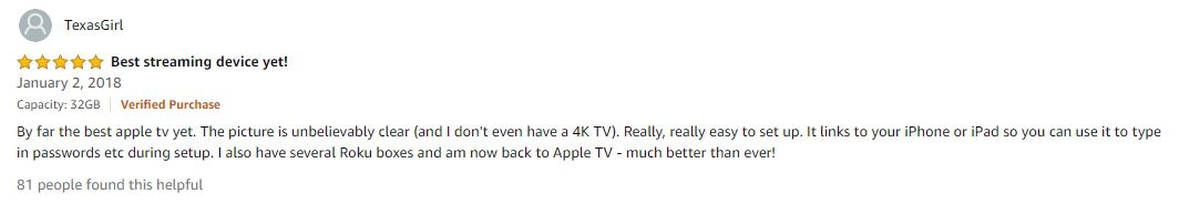
Amazon Fire Stick TV 4K

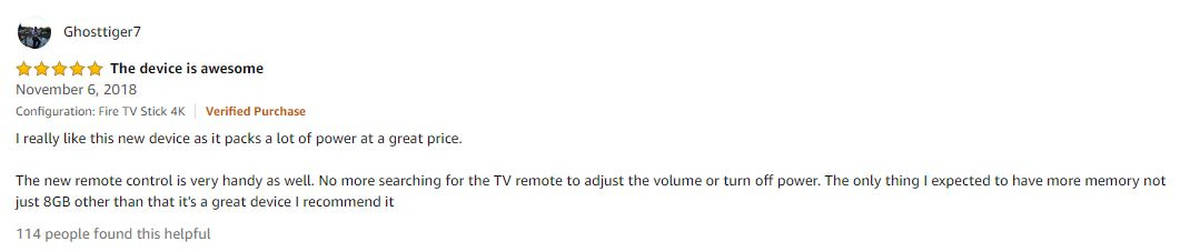
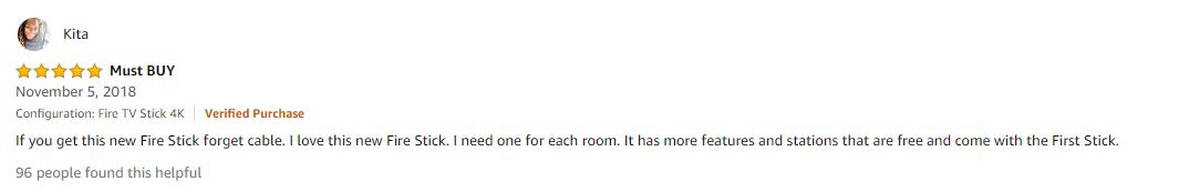
Don’t forget to download, save, or share this handy infographic for reference::
![Apple TV vs Amazon Fire Stick, Which One Should I Get? [INFOGRAPHIC] | https://noobie.com/apple-tv-vs-amazon-fire-stick/](https://noobie.com/wp-content/uploads/2019/04/20190410-Noobie-Apple-TV-4K-vs-Amazon-Fire-Stick-TV-4K.jpg)
Having a hard time choosing between Apple TV and Amazon Fire Stick? Watch this video below to find out which product suits you best!
For the overall verdict on the Apple TV vs Amazon Fire Stick matchup, it’s quite hard to tell which TV stick is really better. Apple TV has a lot of good things to offer and so does the Amazon Fire Stick.
Each of these products may not vary so much with their functionality, but it won’t be a surprise if some users may prefer one over the other. The options for streaming devices are also increasing every year. The more options there are in the market, the more chances of getting the streaming device to perfectly suit your preferences and price point.
Have you finally decided between Apple TV vs Amazon Fire Stick? Let us know which of the two streaming devices made it to the top of your list in the comments section below.
Up Next:
- Apple TV – Who Knew Life Gets More Exciting for Just $99? [ARTICLE]
- Apple TV marries your iPod with your television
- How to Make Alexa Your Sous Chef
Editor’s Note: This post was originally published on May 8, 2018, and has been updated for quality and relevancy.









